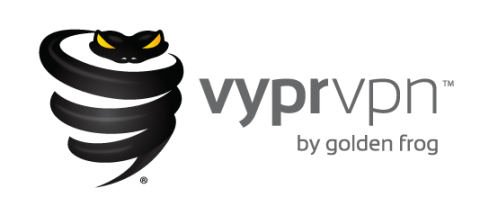The Best VPN Reviews in Town
First things first, here’s a quick overview of everything that you will see here. From our handpicked best VPN services for almost every reason to use a VPN to our VPN reviews criteria, we have comprehensively discussed it all below, because we are here to make things easier for you, not tougher!
| Contents | ||
|---|---|---|
| Contents | ||
|---|---|---|
This is where we come in, because we do the hard part of testing most of the popular VPN services and provide you with the detailed VPN reviews of each one of them. On the basis of our testing criteria, that can be found below, we have ranked the ten best VPN services below for your ease!It is easier said than done to select the right VPN for your needs. One of the main reasons for this is the fact that there are hundreds of VPN service providers and it can be extremely difficult to try each and select the best for your needs.
Top 10 Best VPN Services
Fast speeds with 5100+ servers in 62 locations. 70+ Global Server Locations. AES 256 bit encryption. 5200+ VPN servers. 390+ VPN servers. Windows, Mac, Android, iOS and Browser support. 800+ VPN servers. Simple and easy to use. 3000+ overall VPN servers. 800+ VPN servers.

Privacy - strict no logs of user activity.
6 simultaneous connections.
Streaming – unblocks Netflix, Hulu, etc.
Visit Provider

Apps for All Devices.
Chameleon Protocol.
30-Day Money Back Guarantee.
Visit Provider

No logs policy.
2000+ VPN servers.
180+ countries.
Visit Provider

90 countries.
256 bit AES encryption.
Zero log policy.
Visit Provider

55+ countries.
256 bit AES encryption.
Zero log policy.
Visit Provider

No activity logging.
30+ server locations.
5 multiple logins with IP masking.
Visit Provider

50+ countries.
Servers established in Australia.
AES with 256 bit encryption along with SHA 512 bit encryption.
Visit Provider

190+ countries, 930+ servers.
30 days money back.
Good download speed.
Visit Provider

55+ countries.
10+ server locations in United States.
Supports 256 bit AES encryption.
Visit Provider
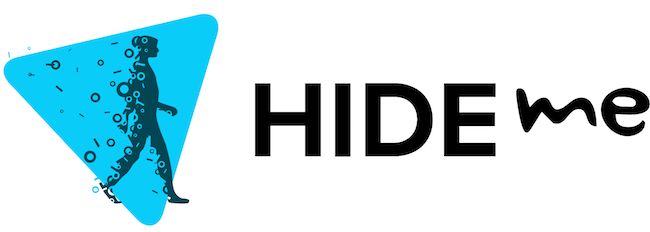
50+ countries.
AES with 256 bit encryption along with SHA 512 bit encryption.
No log policy.
Before explaining what a VPN is, let us explain how the internet connects you to your favorite websites. The moment you type a URL in your browser, there is a connection established between your device and a server. This connection carries packets of data sent from your device and the information received in response.
The boring code for computer can actually be our favourite show on Netflix. However, you don’t just ‘Netflix and Chill’ on the internet, do you? We share loads of information on the daily basis, be it personal such as messages, emails, pictures and videos or confidential such as credit card numbers, bank details and financial transactions.
Since the security of a standard connection is paltry, your data sent and received is accessible to the unwanted eyes. Think of the internet as tons of servers that are always connected and always communicating. This enables you to explore the world at your fingertips. Incredible as it may seem, it’s not so great for your privacy. All it takes is an average tech-savvy lad to access your personal information which is out in the open.
Now, let’s talk about a VPN. Definition of a VPN is self-explanatory from its name – Virtual Private Network. It’s like your personal collection of web servers spread around the globe that secures your data and keeps your privacy intact.
A VPN covers your digital footprint – allowing you to stay anonymous on the internet. In exchange of a fractional amount of monthly subscription fees, a VPN enables you to surf the web hassle free. All you need to do is to make sure to connect a VPN prior to any online activity.
A VPN masks your real IP which makes your online activities untraceable. A VPN also secures you network and protects your information from any unwanted access. Furthermore, a VPN helps you evade all geo-restrictions and access content restricted to a particular region or by your ISP. You might be wondering; how can it all be possible? Right! Well, let us explain how a VPN works.
The internet establishes a direct connection between your device and the server. This connection enables you to send your queries and the server responds in return. This is what a layman calls surfing the web. However, when you connect to the internet via a VPN client, your connection is not direct but routed via your VPN server.
Since your signal is rerouted, your digital identity is masked by an IP address representing VPN server location. Hence, the destination source would not be able to track your real location. Instead, it would get the location of a VPN server – facilitating you to browse the internet anonymously.
Moreover, when you connect a VPN, your network connection is armored by a wide range of security protocols such as IPSec, point-to-point tunneling protocol (PPTP), layer 2 tunnelling protocol (L2TP), secure socket layer (SSL), transport layer security (TLS) and secure shell (SSH). This makes network infiltration almost impossible and protects you from hackers, identity thieves and surveillance agencies.
Further, a VPN encrypts the packets of data sent and received by a user. So, even though there is someone capable enough to breach into your network security, the information accessed by him would be useless as it would all be encrypted. Think of it as the code in ‘The Matrix’, you can see it, but, you cannot make any sense of it, unless, you’re ‘The Chosen One’.
The rise of technology and digital era has certainly made information around the globe accessible at our fingertips. Unlike our forerunners, everything we do today is on the go. And it is all thanks to the technology and the internet.
However, it is not all sunshine and rainbows. This digital era sure has made our lives easy, but, it has also increased the risks and vulnerabilities. And the major victim of this is our privacy. So, let us take you to the dark side of the moon and inform you about the threats you’re exposed to in this era of technological prosperity.
Government Surveillance
Have you ever had a feeling that you’re being followed? Have you ever seen a white van parked outside your home for days? Have you ever witnessed your webcam light turn on and off on its own? Have you ever heard weird noises and clicking sounds while you’re on call with someone? Let’s be honest here, we all have acknowledged something similar to the scenarios aforesaid.
Government surveillance is not a conspiracy theory. Agencies like the NSA (National Security Agency) and GCHQ (Government Communication Headquarters) are spying on us and have been collecting MetaData since many years now. Though, it’s not just the United States and the United Kingdom agencies that are spying on their people and the world. There have been many international surveillance alliances that have been invading your privacy for years.
These surveillance agencies have been collecting, analysing and storing data such as your location, check-ins, text messages, phone calls, direct messages, social media comments, reactions, emails, electronic documents, financial records, online transactions, and so on. Scary, right!
Most of these countries have legalized such kind of surveillance tactics. Surveillance agencies in these countries record and analyse your personal information in the name of national security. As far as your online activities are concerned, your ISPs are the henchmen of such agencies – responsible for collecting your logs and browsing history via your DNS requests.
The NSA
The NSA, also known as, National Security Agency, is a US based surveillance agency that constitutes cryptology. It is an organization which consists of highly specialized and skilled intelligence task force that report directly to the United States Department of Defense.
The NSA is notorious for working in the shadows and its actions are so-called justified in the name of national security. Thus, it had earned the nickname “No Such Agency”. Though, it was all before Edward Snowden – a CIA subcontractor who blew the whistle and let the world know of the ways NSA was spying on them.
The NSA has been spying on the netizens of the world along with the U.S. citizens for years now. The whistle blower had revealed that every American along with the citizens of allied nations is under surveillance at NSA’s discretion and profiling.
All of this is official and backed by the United States government. Not only the NSA, but also the CIA is involved in spying on certain persons of interest. Here’s a number of ways the NSA can collect or has been collecting information about you.
The NSA has access to your phone records and messages. The NSA has been collecting MetaData and analysing it for years now. In the year 2017 alone, the NSA gained access to over 530 text messages and phone calls. Further, it is said, that the number was three times more than the aforesaid two years prior.
In 2018, the NSA declared that the process of collecting phone data would come to an indefinite halt. However, one must find it hard to believe as it was not the first time they claimed to cease a surveillance operation, but didn’t.
The NSA is not alone in this skirmish. It is accompanied by a number of allies whose fealty lies with the organization. A few of these associates include familiar conglomerates such as Google, Apple, Facebook and many telecom giants.
Under the PRISM program, aforesaid accomplices are bound to provide their customers’ data when asked for. This gives the NSA access to your deepest darkest secrets. The surveillance agency then creates a profile of you, based on your browsing history, search pattern, content viewed, likes, comments, social circle and interactions.
Further, the NSA has an elite hacking unit for its Tailored Access Operations. With a variety of hacking exploits in their arsenal, these bad boys are capable to hack into almost any device and breach into a network’s security whenever they see fit. This elite hacking unit does not hesitate to exploit any loophole in a device which makes it physically or virtually vulnerable to get the job done.
The NSA doesn’t stop there, the agency is also responsible for deliberately creating backdoors and exploits in new devices. This is accomplished with the consent of agency’s accomplice organizations and seldom by force if need be. Further, with the help of its telecom partners, the NSA knows about your whereabouts wherever you go as the cell phones towers can track your exact location.
Even though you’re far from home, the NSA can spy on your internationally. The world nowadays has become one giant digital hive, everything is connected. Be it satellite imagery, snooping bugs under the ocean or tapping into fibre optics, there’s just no end to the NSA’s surveillance.
The GCHQ
The GCHQ, also known as Government Communications Headquarters, is an intelligence agency whose operations correspond to SIGINT. It is an agency, sworn to protect the security of the United Kingdom and its people. Though, somewhere on the road, mass surveillance became agency’s favorite pastime.
The GCHQ has mastered the art of intercepting communications. Be it traditional methods of listening to phone calls or gaining access to digital information. In the year 2013, when Edward Snowden blew the whistle, NSA wasn’t the only surveillance agency affected, GCHQ suffered the same fate.
In the leak of the century, Snowden released some files which contained information about The Tempora Program – one of GCHQ’s mass surveillance initiatives. Through the Tempora initiative, GCHQ had gained access to the fibre optic cables. This infiltration had authorized GCHQ to tap into the network carrying tons of information pertaining web traffic and phone data.
The GCHQ was not only responsible for collecting phone and online data but also shared information with the accomplice agencies such as The NSA. Though, the relationship was mutual, of course. Similar to its accomplice, the NSA, the GCHQ also stored and analysed this data at their discretion. They could process, analyse and store unlimited bits of data for up to 30 days.
That’s not all. The NSA and GCHQ have been hacking sim cards as well. The mass surveillance agencies are supposedly building backdoors in newly manufactured sim cards in order to intercept telephonic conversations and mobile data. Through this, they can not only gain access to information but also keep an eye on your 24/7 as this gives them access to your location and whereabouts.
As said before, the PRISM program had given the NSA indefinite access to emails, text messages, online chats, personal information, voice calls, search history and so much more. This information was accessed with the help of conglomerates such as Apple, Facebook, Microsoft, Google, and so on.
Well, the NSA was not the only player in the game; the PRISM program also fuelled the GCHQ databases and operations. Further, the GCHQ has been carrying out mass level hacking operations in the name of national security. These operations are so-called intended to find a certain persons of interest and potential national security threats.
However, it is said that these conglomerates are taking a stand against these surveillance agencies now. On May 22nd, 2019, organizations such as Apple, Microsoft, Google and Facebook signed an open letter to the GCHQ – refuting the conditions stated in the GCHQ’s Ghost Proposal which was released on November, 2018.
The Ghost Proposal demanded these companies to give government officials access to encrypted communications. This allowed a government official to be a silent spectator in a group call or group chat. Not only this, the Ghost Proposal allowed the officials to gain complete access of encrypted information shared on messaging apps such as WhatsApp, Facebook Messenger, Signal and so on.
The Five Eyes
The Five Eyes represent the countries who are core players of the international surveillance alliance. This alliance comprises of the nations and their respective agencies who are involved not only in the global surveillance initiatives but also share surveillance information with one another.
This information includes your text messages, live chats, messenger data, phone calls, personal files, electronic documents, financial transactions, bank details, location history, search pattern and so on. The countries representing the Five Eyes of global surveillance are given below:
-
United States
- NSA (National Security Agency)
- FBI (Federal Bureau of Investigation)
- CIA (Central Intelligence Agency)
- DIA (Defense Intelligence Agency)
- NGA (National Geospatial Intelligence Agency)
-
United Kingdom
- GCHQ (Government Communications Headquarters)
- MI5 (Security Service)
- SIS (Secret Intelligence Service)
- DI (Defense Intelligence)
-
Canada
- CFINTCOM (Canadian Forces Intelligence Command)
- CSIS (Canadian Security Intelligence Service)
- CSE (Communications Security Establishment)
-
Australia
- DIO (Defense Intelligence Organization)
- ASIS (Australian Secret Intelligence Service)
- ASIO (Australian Security Intelligence Organization)
- ASD (Australian Signals Directorate)
- AGO (Australian Geospatial Intelligence Organization)
-
New Zealand
- DDIS (Directorate of Defense Intelligence and Security)
- GCSB (Government Communications Security Bureau)
- NZSIS (New Zealand Security Intelligence Service)
The Nine Eyes
The Nine Eyes of global surveillance can be considered as an extension to the Five Eyes aforesaid. This collaboration consists of four countries in addition to the five core players of mass surveillance and information sharing. There can be several factors distinguishing Five Eyes and Nine Eyes; however, the evident are level of influence and threshold for information sharing. The Nine Eyes of global surveillance are stated below:
- Countries representing the Five Eyes.
- France
- Norway
- Netherlands
- Denmark
The Fourteen Eyes
Similar to Nine Eyes of global surveillance, Fourteen Eyes are an addition to the alliance – comprising European countries. This association is officially referred to as SSEUR, also known as, SIGNIT Seniors Europe. The nations comprising the Fourteen Eyes are below stated:
- Countries representing Nine Eyes
- Germany
- Spain
- Italy
- Belgium
- Sweden
Additional Surveillance Partners
They say the devil you know is better than the devil you don’t. The additional surveillance partners have that kind of vibe. Despite many speculations declaring these partners to be the close associates of the core (The Five Eyes), these countries have successfully stayed under the radar. They have been operating from the shadows, watching us, always. Here are the additional surveillance partners:
- Israel
- Japan
- South Korea
- Singapore
As per a few speculations, Israel is the official observer of the Five Eyes having the closest ties to the association of them all. It is said that the National Security Agency works directly with Israel and shares copious amounts of raw surveillance data. Supposedly, Israel has access to superior surveillance technology and power than that of the United States surveillance agencies.
Geo Restrictions
Geo restrictions, also known as, geographic blocking is the process of blocking a certain individual’s access to specific content based on the user’s area or geographic location. It is a common phenomenon, acknowledged by every internet user these days.
These restrictions are often imposed by regulatory authorities, media networks or your internet service providers. The restrictions can also be imposed by VoD companies such as Netflix, to restrict their content to or for a particular locality.
In some countries, government officials, however, impose such regulations to block users’ access to certain types of media such as Facebook, WhatsApp, Twitter, Instagram and YouTube along with other online services.
Let us tell you how geo restrictions work. Every device that you connect to the internet be it your PC, Smartphone or any other device, represents a particular digital footprint. This digital marker is called internet protocol address, also known as IP address.
Geo restrictions permit or allow a user to access particular content based on his IP address. Since your IP works as your digital identity in the world of internet, whenever you try to access a particular online service or a website, the server scans your IP address. In response, the server grants your access to a particular online service or website based on certain defined protocols.
Since your ISP is responsible for allotting you an IP address in the first place, it knows your physical location. Thus, if you wish to access particular content that is blocked by your region, your ISP will not allow you to do so.
Such restrictions can also be imposed by website administrators. We all know that Netflix is a VoD giant. Netflix has different content viewership parameters for different regions which do not permit content viewership outside specific locality. So, if you wish to view Netflix U.S. content outside the country, you would not be allowed to do so despite your subscription.
Concerned regulatory personnel have justified implications of geo restrictions pertaining to diverse reasons. A few of these reasons are: measures of protection against copyright infringement, prohibiting access to illegal content, controlling malicious traffic to the websites and censorship. However, we know that these are just excuses to limit our access and to craft control over our access to information.
Hotspot Security
Before informing you about the hotspot security and threats associated with it, let us explain what hotspots are. Hotspots refer to the access points that allow you to connect your device to the internet. Hotspots can be spotted in different localities and public places such as libraries, cafes, hospitals, bus stops, airports, resorts and so on. There are two basic types of hotspots: mobile hotspots and Wi-Fi hotspots.
Mobile hotspots can be further categorized into personal and portable hotspots. Many of you might be familiar with a hotspot feature in your smartphone. Through this feature, you can turn your smartphone into your very own internet access point. This feature turns your smartphone into a personal hotspot and allows you to share internet data with people in the vicinity.
Let’s talk about the portable hotspots now. Portable hotspots refer to the physical devices that serve as your personal internet access points. The prime examples of these devices are Verizon Jetpack, AT&T Velocity, MCD-4800 and Karma Go. These devices allow network tethering – providing you internet access on-the-go.
Let’s explore Wi-Fi hotspots now. Wi-Fi hotspots are the ones easily found public places such as cafes, airports, hospitals and so on. Unlike personal hotspots that rely on cellular data sharing, Wi-Fi hotspots connect your device to the access points via Wi-Fi technology. This is facilitated by a router that is connected to the internet.
Since Wi-Fi hotspots are often open access points requiring little or no authentication, people often prefer them to connect to the internet. These access points sure are convenient as they provide internet connectivity on the go, but they also accompany major threats to your privacy and security.
Open Wi-Fi hotspots encompass moderate to low security when it comes to network infiltration. This makes it easy for hackers to infiltrate in network which in turn compromises all the devices connected. Ever wondered how your device got infected with malware the other day? Well, here’s one reason for you.
Another risk of connecting to an open Wi-Fi hotspot is the likelihood of man-in-the-middle attacks. Man-in-the-middle attacks refer to unauthorized network infiltration – allowing a hacker to gain access to the information sent or received by the connected devices. This information can be your messages, chats, emails, personal files and credit card details.
Further, through cookie side-jacking, a hacker spoofing around a compromised open hotspot, can easily access to your online accounts. All it takes is for you to login to any particular website while your device is connected to the hotspot. The hacker would receive your login credentials on a silver platter and gain complete access of your online accounts be it social media or bank.
Super Cookies
Before diving into super cookies, let’s explore cookies first. What are cookies? Cookies facilitate predictive decisions for website administrators and help them optimize user experience. Ever wondered how you browser auto-completes the website address that you’re typing. That’s all thanks to cookies.
Whenever we visit a particular website, certain information is stored on our browser. This information facilitates web administrators to generate an optimal use experience in order to maintain user retention. Further, cookies also track your web surfing pattern and aids into your use experience. Cookies facilitate auto-logins and decrease load time for returning visitors on a particular website.
Though, one must not mistake super cookies for the regular ones. Super cookies are very much different from regular cookies and a lot harder to deal with. You can easily get rid of the regular cookies by simply deleting them; however, super cookies are a whole new ball game.
Super cookies are a nightmare for privacy and security enthusiasts. Unlike the regular cookies, super cookies are impossible to locate on your device. So, how do you kill something that you can’t see? A regular cookie is saved on your browser, so, if you wish to get rid of it, simply locate and delete it. However, super cookies are not saved on your browser. Instead, super cookies are saved on your device and impossible to locate.
Super cookies contain Unique Identifier Headers, also known as, UIDHs. These UIDHs are capable to infiltrate your device’s network and tag your device with a distinguishable label that would distinguish your device from the others.
This is the reason super cookies are pure gold for advertisers. Online advertisers collect data from different websites that we visit. With the help of UIDHs, these websites become able to collect data about your online behaviour. Since your device is tagged, a distinguishable profile is created for you, to show you advertisements as per your online behaviour, search pattern and browser history.
Despite the fact that super cookies work like one, they must not be confused with a malware. Super cookies sure are stored on your device and collect data about your online activities, but they do not harm your device or pose any security threat. Nevertheless, being tracked at all times is not a great feeling, especially for those who are concerned about their online privacy.
If you think that you don’t need a VPN, you are more gullible than people usually think you are. A VPN is an absolute necessity these days as hackers and identity thieves are lurking around every corner of the digital landscape. You are constantly being monitored by either the surveillance agencies such as the NSA and the GCHQ or your very own internet service provider.
Global conglomerates limit your access to information and content at their own discretion. Advertisers know you more than yourselves based on your profiles created as per your online behavior, queries and search pattern. You are not even safe when connecting to a Wi-Fi hotspot as your device is exposed to man-in-the-middle attacks. Need any more reason to subscribe to a VPN service?
When you connect to the internet, there is a link formed between your device and a server. All your queries are sent in data packets and the server responds by showing you desired web pages and online applications. This connection between your device and the server is not protected though.
What a VPN does is that it secures your connection by acting as a middle agent. When you connect a VPN on your device your signal is routed via a VPN server instead of forming a direct link. This masks your IP address and protects your identity online from surveillance agencies, your ISP or any other unwanted eyes. Hence, it can be said that a VPN is a blessing for online privacy enthusiasts.
Connecting to open Wi-Fi hotspots is never a good idea as it makes you vulnerable to hackers and other security threats. Since Wi-Fi hotspots are notorious for their below average security, even an average hacker can crack into the network and infect your device with malware or access your personal information.
A VPN acts as an ultimate vanguard against hackers and protects you from man-in-the-middle attacks. A VPN encrypts your queries and personal information. Most VPN service providers offer military grade encryption which is almost impossible to crack. This makes you invulnerable to the online threats even if the network security is compromised.
With a VPN, you can easily evade all geo-restrictions and access desired content. Further, a VPN allows you to even access blocked websites and bypass ISP or network based restraints. Geographically blocked sites grant or deny your access to a specific content based on your IP address.
A VPN allows you to mask your real IP with that of a VPN server. This not only helps you conceal your real identity online but also facilitates you to circumvent regional boundaries. So, if you wish to access Netflix U.S. content abroad, all you need to do is connect the United States VPN server and voila.
A VPN service provider allows you to protect your identity online by masking your real IP address. A VPN encrypts your information, personal files and financial transaction details – protecting you from hackers and other unwanted eyes. A VPN prevents you from being spied on acts as your shield against the surveillance agencies. A VPN enables you to bypass all geo-restrictions and grants unrestricted access to your desired content.
When it comes to selecting a VPN service provider, there are hundreds of options to choose from. Some of these services are paid whereas others espouse freemium model. Incredible as it may sound, not all VPN service providers are worth your trust; because, nothing is “Free” in the digital world, everything has a price. So, choose wisely, as the service that you got for free, might be at the cost of your privacy. This is why it is wise to check for detailed VPN reviews to help you decide.
Before asking the questions like: can I trust a VPN service provider? You should be asking yourself: why am I using a VPN service? The answer to the former question lies in the answer of the latter. Though, there are a few things we can help you with.
It is safe to say that most of the VPN users are advocates of online privacy and security. Freedom from surveillance and geo-graphic restrictions are usually the reasons for people to subscribe to a VPN service. Albeit, there are some users who would be least bothered about their privacy. All they want is to watch their favorite shows on Netflix and other VoDs.
For these users, trusting a VPN service provider is the least of their worries. These users are more inclined towards free VPNs and usually don’t mind being bombarded with online advertisements. This brings us to another question: why would a VPN service provider offer its service for free. Well, the answer is simple. It’s not for free. Since free VPNs do not charge their users, they have a different source of earning: online advertisers.
Usually free VPNs maintain ample user logs to fuel their earnings. These logs contain information like date and time stamps, number of connections, connection duration, bandwidth consumption, websites visited, content viewed, IP addresses, physical location, and so on. This data is gold for advertisers as it helps them learn about our online behavior and preferences. Based on this data, our profiles are created and we are bombarded with ads as per our online activities.
Keeping user logs is often justified in the name of company policy or keeping users at arm’s length from doing anything illegal. But, don’t you think that keeping logs defies the core purpose of using a VPN in the first place? Whether you are a casual VPN user or an avid advocate of online privacy, you must consider these factors before choosing a VPN service. Your never know the free VPN service that you’re using is actually a honey pot installed by a surveillance agency.
We highly recommend that before choosing a VPN service provider, you must go through their privacy and logs policy, as well as detailed VPN reviews. However, finding a VPN service provider that maintains zero logs is next to impossible. Even the renowned names in the industry maintain some logs out of necessity. So, you should be looking for the VPN service providers that keep logs threshold at its minimal.
You can find hundreds of VPN service providers to choose from. This abundance of options makes it even more difficult for you to make the decision. Each VPN service provider, be it rookie or pro, wants the lion’s share and maneuvers around its product features to create certain value proposition.
Nevertheless, selecting a VPN service provider is always based on your priorities. It all depends on why you wish to use a VPN service in the first place. Being an online privacy and security activist, your selection of a particular VPN service provider may differ from a friend of yours who is just a casual user and might not be bothered by all this surveillance fiasco.
The benefits of using a VPN service are diverse. A VPN is your ultimate shield that protects you from surveillance agencies like the NSA and GCHQ. Snowden’s revelations elucidated number of ways these agencies invade our online privacy.
Listening to our phone conversations, storing our messages, reading our emails, accessing our personal information, logging into our social media accounts, exploiting our SIM cards, creating backdoors in our devices, and so on, these surveillance agencies and their associates comprising telecom giants and digital media conglomerates have been keeping an eye on us 24/7.
Moreover, a VPN service allows you to bypass any and all possible geo-restrictions and facilitates you to access content of your choice. This demolishes the barriers put into place either by your country, internet service provider or content making company such as Netflix along with other VoD giants.
A VPN safeguards your confidential information and protects you from hackers and any unwanted infiltration. By rerouting your traffic from one of its servers and encrypting the packets of data, a VPN minimizes the chances of being hacked and identity theft.
Use of a VPN can be broadly categorized by three classifications of users: users who wish to access geo-restricted content, users who want to protect their online privacy and security and the users who want a bit of both. Based on the aforesaid user characteristics, we have devised the top 5 things that you must consider before choosing a VPN.
Server Locations
The first thing to consider before choosing a VPN service provider is their server locations. For us, the core purpose of using a VPN in the first place is to protect your online privacy and security. Further, bypassing geo-restrictions to access your desired content is the cherry on top. Therefore, you must consider the number of servers installed by a VPN service provider along with the countries in which they are located.
We know that a VPN hides your real identity by masking your IP address with the one representing the VPN server. So, if you wish to access content that is restricted to a particular region, your IP address must represent the particular locale.
When you try and access Netflix U.S. the server scans your IP address and lets you through if your IP address represents the region. So, for you to access content restricted to a particular locality, your VPN service provider must have servers installed in that region. Only then you would be able to bypass the geo blocking.
The server locations offered by a VPN service provider also safeguard your online privacy. It’s just like having a closet full of disguises, the more the merrier. When you connect to a particular server, your IP address is masked with the one representing that region. We recommend you to shuffle those regions from time to time. It will reduce your digital footprint to its minimal and make it impossible for the surveillance agencies to track you online.
Security Protocols and Encryption Standard
Speaking of online security, the second most important thing to consider before choosing a VPN service provider is the level of security offered. The security offered by a VPN service provider can be gauged by the variety of security protocols incorporated along with the encryption standards adopted by the company.
Rise of the digital era has made us susceptible to diverse online security threats such as man-in-the-middle attacks, cookies side jacking, fake networks, Wi-Fi pineapple, malware, worms, physical exploits and device backdoors.
Hackers and the surveillance agencies with aforesaid tricks up their sleeves are indeed a nightmare for us security enthusiasts. These digital goons are extremely subtle with their maneuvers. By the time you realize that your device has been compromised, the damage is already done.
Circumventing such horrible experiences is next to impossible these days. Albeit, even if you somehow evade the digital threats, the backdoors and physically created exploits in your devices won’t let you off the hook that easy. If you haven’t experienced it yet, it’s just a matter of time for you to join the digital victim bandwagon.
A VPN comes in handy in this regard with its security protocols and encryption. When you connect to the internet, your device establishes a connection with the server. It’s just like a bridge connecting your device with the other node. The information you send or receive online travels through this digital tunnel and can be easily accessed via network infiltration.
A VPN is your ultimate shield against these security threats. A VPN secures your connection via a range of security protocols such as SSL protocol, TLS protocol, SSH protocol, PPTP protocol, L2TP protocol and IPsec.
These protocols secure your connection by encrypting the data floating through the digital tunnel with the AES (Advanced Encryption Standard) ranging from 128-bit to 512-bit encryption. People often refer it as military grade encryption because it’s impossible to crack.
Therefore, the second most important thing to consider when choosing a VPN service provider is the security protocols along with the level of encryption, especially if you’re an avid online security enthusiast. This is your ultimate defense against the digital goons as they are slapped with encrypted data even though they have successfully intercepted the network and stolen it.
Supported Devices and Multi Login
Usually the information about supported devices and multi-login is readily available on service provider’s website. However, if this information is not publicly disclosed, we recommend that you inquire from the service provider via chat or email.
Most of the VPN service providers have different software versions for different operating systems such as Windows, Mac, Android, iOS and Linux. Even though a service provider has different patches for diverse operating systems, the built-in features of a VPN won’t change.
VPNs also offer the feature of multi-login. Through this feature, you can connect to a VPN using different devices at the same time. On average, a VPN service provider allows 3 to 5 devices to be connected simultaneously. However, there are a few service providers out there that offer unlimited number of device connections.
If you have finally made up your mind to go for a VPN, why limit your privacy and security to desktop only. Every device that you use to connect to the internet must have a VPN installed in it. Hackers do not have a bias towards a particular device, all of your preferred devices, be it your desktop, cell phone, iPad or tablet must have VPN up and running at all times.
Privacy and Logs Policy
Your fourth priority before selecting a VPN must be service provider’s privacy and logs policy. As explained earlier, when you connect to the internet, your device establishes a link with the server. Through this link, your device shares certain information and receives desired results in response. This shared information includes your IP address, physical location, search queries, connection attempts, bandwidth consumption, browser history, and so on.
Since this bridge between your device and the server is facilitated by your ISP, the Internet Service Provider eventually gets access to aforesaid information. Unfortunately, the scenario is not much different when you are using a VPN.
When you connect a VPN, your signal is rerouted via a VPN server. This gives a VPN service provider access to information earlier stated. This information is often referred to as user logs. Though, unlike your ISP, a VPN service provider has a few promises to fulfill. One of these promises is to never compromise on its users’ privacy.
Almost every VPN service provider has its privacy and logs policy. This policy clearly states the user information that is accessible to a VPN service provider. Further, the policy also claims that a VPN service provider would never share its users’ information with anyone under any circumstances; though, there are a few exceptions to it such as legal obligations.
There are some VPN service providers who claim that they have a zero log policy. This means that they do not keep any record of their users’ personal information except for the demographics. In addition, there are other service providers who claim that their encryption standards are top of the line and encrypt all of their users’ data, including their personal information.
In any case, we highly recommend that you go through a service provider’s privacy and logs policy before choosing a VPN.
Pricing and Package Plans
Last but not least, pricing and package plans offered by a service provider must be considered before choosing a VPN. A standard VPN service provider offers variety of package plans to choose from. This includes monthly, quarterly and yearly plans along with some other promotional and bundle offers.
Price is a must consider factor for users who have budgetary constraints. Moreover, there must be some of you who might not be much considerate about their privacy and security. All you want to do is bypass geo restrictions and watch your favorite shows on your favorite VoDs from time to time.
In any case, a variety of package plans is always a good thing. This gives you the freedom to choose the service as per your needs rather than paying extra for it. So, we recommend that you go through a service provider’s package plans before selecting a VPN.
There is a series of steps through which we publish a VPN review and rank these VPN services. These steps involve the complete process of customer journey starting from buying a VPN to actually testing a VPN against the features claimed by a service provider. Here are a series of steps through which we test VPN service providers and then rank them accordingly.
-
The Website
When we review a particular VPN, we try to look at it from the customers’ eyes as much as we can. So, the very first thing that we review before ranking a VPN service provider is its website. You might think of it as an unnecessary detail but we believe that it is an integral part of the customer journey.
A VPN service provider’s website is the very first thing you interact with while subscribing for the service. It is the source of all the information and things you must know before choosing a VPN service. First thing we look for is whether the website is aesthetically pleasing; because, first impression is the last impression of course.
The second most important thing that we look for is whether the website has all the necessary information and details that the customer must know before subscribing for the service. This includes features offered by the VPN, policies applicable to users and other relevant information. We also assess the website navigation and whether the important information is easy to find.
We also look for information regarding the installation of a VPN on different devices. This includes availability of VPN client setup files, setup guides, configuration tutorials and other information to get a VPN up and running on your preferred device. Overall, we gauge a service provider’s website against the parameters of aesthetics, accessibility and ease of use.
-
Pricing and Package Plans
Before making any kind of purchase, pricing is an important element to consider. Therefore, before ranking a VPN service provider, we look for its pricing and compare it against the features offered. This helps us deduce the value provided by the VPN service provider against the price charged.
We also look for the diversity in package plans offered by a VPN service provider to see if it has a variety of options to meet customer needs. Further, we not only compare a VPN’s price against its features but we also compare it with other competitors in VPN industry.
This information aids into our decision making and helps us find the best possible alternative. Through this comparison, we are able to recommend a VPN service provider that is an optimal value for your money.
-
Payment Methods Supported
Our ranking process also checks a VPN service provider for the variety of payment methods supported. When it comes to payment method options, the more the merrier. Not all customers are comfortable using their credit cards or directly transferring money to service providers.
Some of them prefer transactions via a renowned merchant like PayPal whereas others might want to pay anonymously using crypto currency. You’re purchasing a service to protect your privacy and security after all. Therefore, a VPN service provider must facilitate its potential users and offer them a variety of payment options.
-
Installation Process
Evaluation of a VPN’s installation process is also one of the key factors while testing a service provider for recommendation. The passing criteria set by us here is simple, the process of installation must not be complicated. VPN sure is a sophisticated tool; though, its installation must be simplified because not every user is tech savvy.
Most of the VPN service providers support different devices and operating system. They have a VPN client or an application that runs on your preferred devices. It requires a simple installation process which is completed in a few easy steps.
However, in some cases, when your preferred device or operating system does not support the app, a VPN is to be configured manually. In this case, we evaluate a service provider for the availability of setup guides and tutorials to facilitate manual configuration of a VPN. Further, the setup process mentioned in these tutorials must be simple and easy to follow.
-
Application User Friendliness
We also test the client or application of VPN service provider. The process starts from configuring the VPN app on different devices to check if it can be easily installed. But, it does not end there. We run the app on different devices to evaluate its user friendliness and ease of use.
We also look for the availability of features in the app which were promised by the service provider. This also includes the connection stability facilitated by the application which must not encompass any abrupt disconnections. In the end, we check application’s aesthetics and whether the options on the app are easy to navigate.
-
Features
To fulfill this testing criterion we go through the information about the features available on VPN service provider’s website. Afterwards, we check if the service provider actually fulfills its promises.
Testing the features includes availability of the VPN servers in count as mentioned on service provider’s website. This also includes the countries in which those VPN servers are located. Then we check if the VPN successfully establishes and maintains its connection via certain security protocols promised by service provider such as PPTP, L2TP, SSL, TLS and SSH. The connection must be stable; random disconnections in this regard are unacceptable.
We also test a VPN service provider for the variety of devices and operating systems supported either via its VPN app or through manual configuration. This is significantly important for users to know before subscribing for the service because not all users prefer the same device or operating system.
Speaking of devices, we check if the service provider offers the multi-login. And if it does then how many devices can be connected simultaneously using single VPN account. Usually such information is available of service providers’ website including number of devices that can be connected simultaneously. All we have to do is check if number of devices simultaneously connected is on par with information prescribed.
Since we are concerned about our readers’ privacy, we go through the privacy and log policies of VPN service providers ourselves and rank them accordingly. We will do the same if a VPN service provider maintains any sort of logs of its users.
If we find anything shady or misleading in the service providers’ policies, we inform our readers accordingly. This has a significant impact on the ranking of a VPN no matter how much the service provider is adored by the industry.
Finally, we do the before and after speed test analysis. To perform this test, we perform a speed test of our internet connection before connecting a VPN. We do the speed test again after a VPN has been connected. This is to check the impact of a VPN on your internet speed.
It is commonly known that a VPN usually has a certain diminishing effect over your internet connection. It slightly reduces your upload as well as your download speed. Though, the difference in speed must not be drastic and we are here to test it for you.
-
IP Leak Test
The core purpose of using a VPN is to protect your privacy and security. And, if a VPN service provider does not fulfill its promise of masking your IP then what’s the point. We perform certain tests to validate the absenteeism of any IP leaks.
In layman terms, IP leak refers to the situation in which the website you are visiting can detect your real IP even though you are connected to a VPN. Ideally, the website should not recognize your real IP address if you have connected a VPN. Instead, it should detect the IP address allotted to you by a VPN server.
However, at times, your real IP address is revealed to the websites you are visiting as a result of certain IP, DNS and WebRTC leaks. This in turn jeopardizes your online privacy and security. And we are here to help you protect it.
-
Unblocking Netflix and Popular VoDs
Who doesn’t like to Netflix n chill these days? Online privacy and security are all good but bypassing geo restrictions to watching your favorite shows is just a cherry on top. Through our simple testing process, we connect the VPN and try to access any geo restricted websites such as Netflix and other popular VoDs.
Our objective here is to evade the geographic blocking and access the websites that are restricted either by our country, the company itself or our ISP. In conclusion, if we can access the restricted websites using a particular VPN, so can you.
-
Customer Support
Our objective here is twofold: testing customer support of a VPN service provider before making a purchase and after sales services. When we test the customer support of a VPN, we review it like an actual customer as our review process requires us to actually buy a VPN prior to its testing.
Prior to the VPN purchase, we bombard customer support with questions about features, policies, hidden details (if any), the installation process and other random queries that come in our mind while going through service provider’s website. After making a purchase and taking VPN for a test run, we poke them again regarding the issues and difficulties we faced. And sometimes just for the heck of it.
The response we get from them before and after the purchase significantly affects our ranking process as we evaluate a VPN’s customer support for different characteristics such as prompt response, humility, product literacy, troubleshooting and other key factors that had helped us solve the problem, if any.
USA VPN
UK VPN
Canada VPN
Australia VPN
Windows
Mac
Android
iOS
FAQs
Zero logs basically is a policy which good VPNs practice in order to further secure user’s information and online activity. Poor VPNs might save the logs for user connectivity which can contain sensitive information either personal or financial. Such VPNs can also leak the data to interested parties such as advertisers or government authorities (in case of suspicion).
Here are some of the details poor VPN services can use against you,
- Your name
- Your email address
- Your phone number
- Your IP address
- Your device type
- Your operating system and browser
- Bandwidth data
- Connection timestamps
However, when a VPNs service has a zero log policy – it is an assurance that they will not keep the logs of online activity of the user.